
WordPress has been leading the market for the last 8 years. With it powering more than 33 percent of all websites on the internet. WordPress is a free and open source Content Management system based on PHP and MySQL. Although it is very simple and effortless to use, but if not properly maintained a site can be infected by malware or even get hacked. Such security issues occur due to the fact that users are unaware of some simple security fixes.
Most entrepreneurs are so focused on developing and marketing their products and services that sometimes they become unaware of what they are doing wrong. They make the simplest of mistakes which lead to major security issues. Here is a list of 10 easy fixes for Common security issues on a WordPress website.
1. Hosting
A WordPress website should use a good hosting provider. As web page running on the secure host has less possibility of being infected by a virus or getting hacked. A good web host will take precautions to protect the user’s domain if a security threat occurs.
While websites which are using a web host which is not considered secure will compromise the security of the user if the site gets hacked. A secure and protected web host will take extra steps for security and will provide an effective disaster recovery plan.
2. Two-factor authentication
The most important thing that any WordPress Website owner should do is create a two-factor authentication to secure a site.
Two-factor authentication is a process in which a user will not only require a password to login but will also require something else too. It is generally a text (SMS), phone call, or time-based one-time password (TOTP).
3. Limit login attempts

A WordPress Website grants its users to log in multiple times. But these logins attempts can be used by hackers to hack through the Login section.
These numerous login attempts by users can result in an easy way for brute force attacks. So by using Wp Limit login attempts a site owner can create more security and limit login attempts on their WordPress website.
4. Change Login URL and Username
It is important to change the default WP-admin login URL to something else which you feel comfortable in. Since hackers try to log in on your site with the default WP-admin user name it is wise to change the default username as well.
While some businesses are careless of the fact that login URL and default username can create a chance for hackers to easily break into such WordPress websites.
5. Password

Most businesses are hacked because their passwords are not that strong. A WordPress website should have a strong admin password and not simply the word ‘admin’.
A password should contain alphabets, punctuations, and numbers in a single password. While it is difficult to remember more than one password but a website owner should use more than one password on their sites.
6. Regular Backup

It is very important for WordPress Websites to regularly make backups. Businesses should regularly create offsite backups as well as do a backup with their hosting providers.
If any malware hits the site causing some kind of malfunction or complete shutdown, the website will have a secure backup in place to resume their work easily.
7. Keep up to date
WordPress Websites use plugins and themes to set up their web pages. As time passes many sites either forget to update their plugins or themes or stop using certain plugins.
The older versions of the software can create an opening for hackers and malware to infect the site. A WordPress Website should also regularly check for WordPress Core updates and update as soon as a stable version arrives.
8. Block Hotlinking
Hotlink protection prevents other websites from directly linking to files and pictures on your website. Blocking hotlinking can significantly improve your WordPress Website’s overall performance and will create a layer of security on your site.
Anyone can borrow a piece of your content which you host and post it on their page and use your server bandwidth. Due to which you will see a slower loading speed of the site. You can use All in one WP security and firewall to prevent hotlinking.
9. Secure User accounts

Some WordPress Website owners give admin access to user accounts to implement some changes on the Website. Such accounts need to be regularly checked and should log out when the work is complete.
These accounts can potentially open a pathway to hackers who can easily break the password if a weak user password is generated.
10. Delete Unreliable Plugins
Many WordPress websites which are starting their business test out a number of plugins for their site. But in the process, they forget to delete all the unreliable and inactive plugins which they are not using anymore.
Inactive and unused plugins will not get updated which can create an opening for hackers to infiltrate into your web page. A WordPress Website should delete such plugins which have not been used for a long period of time as they can cause security issues for your site.
Conclusion
Some WordPress websites can be infected by malware or can be hacked very easily if they are unaware of the above-stated problems. These simple fixes should be taken into consideration when a WordPress Website is suffering from any kind of threat and security issues. Maintaining a systematic approach in dealing with any security threat and checking step by step the given list can help resolve your problem.
It can be very difficult to find out the exact problem if your WordPress website is infected by malware. So you should test out security plugins because they can provide a website with a firewall and take precautions to safeguard the site. iThemes Security Pro is a premium plugin which is built to protect and secure WordPress Websites.
If you enjoyed the blog and found the details within helpful please do let us know and don’t forget to check out our services at wpengineers.com. We provide WordPress website maintenance and support services.



Leave A Comment