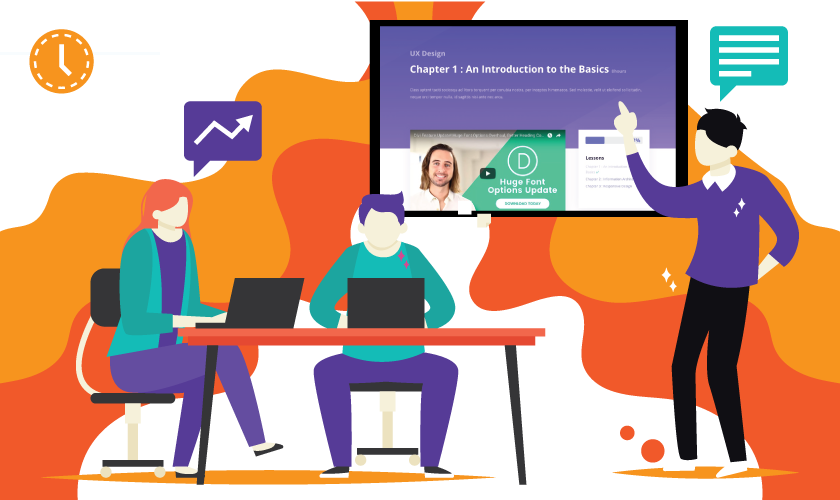
In a world where people are always willing to try out new things such as learning a different language or making an eggs benedict, online or e-learning has become the most favorable source to save time and be able to acquire knowledge.
You can provide e-learning courses on virtually anything that people need to brush up their skills on. But how do you deliver your courses and manage your user interaction in a well-organized manner? How do you enroll new students and monitor their progress? Enter the Learning Management System or an LMS. Learning management system has become one of the most lucrative businesses in the world.
WordPress is the best platform where websites can grow their businesses by implementing different plugins or themes on their sites to attain their desired work.
WordPress gives its users the ability to implement the techniques of learning management in a simple and easy way. So let’s jump straight into what an LMS is?
What is an LMS?
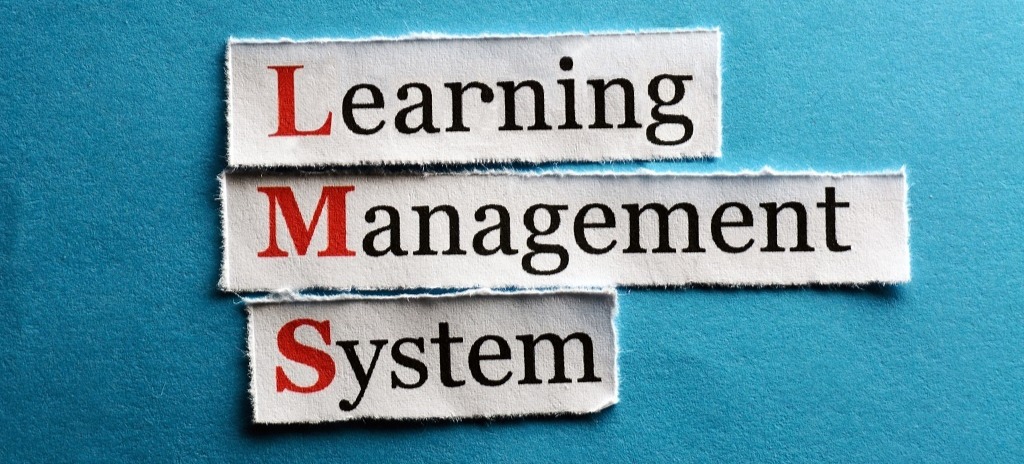
Learning management system is a software application which helps in enabling a person to administer, plan and execute a learning interface online. An LMS streamlines the process of enrolling students, delivering regular courses and automatically grading their progress.
Think of it as a tutor you hire for your child to help them understand and learn a course easily in a friendly environment. An LMS becomes your online classroom where all the academic facilities are at your disposal just a click away.
Through an LMS a website can create a convenient place to provide interactive courses, tutorials, video conferences, training plans and much more.
How to set up your WordPress website for LMS
To create a space where an entrepreneur wants to accommodate a group of users by facilitating them with a training program can sometimes become very challenging.
On a WordPress website, you can choose a plugin and a theme to implement an LMS. But still, you might be unable to construct an engaging learning system.
Structuring out an engaging LMS requires careful planning and effective execution. An entrepreneur should research thoroughly on what are their needs are before implementing an LMS on their WordPress website.
They should focus on the following key points before setting up their website with an LMS.
- The entrepreneur should write down the key features which they want to provide
- They need to understand what their start and the end goal is before implementing the system.
- Choosing a user-friendly LMS plugin and theme which they feel satisfied with.
- Administrating and structuring their content in a manner to make it easy to share with the users.
- Your Content is your property and should not be used by anyone else.
TOP 3 Plugins for LMS
After you’ve planned out everything you’ll need to select an appropriate plugin to set up your course or training program. Here are the top 3 plugins for your WordPress website.
-
- LearnDash
- LearnPress
- Sensei
-
LearnDash
 LearnDash prides itself to be the no 1 choice of Fortune 500 companies. It is considered by many to be one of, if not the best plugin available in the market for setting up an LMS on your WordPress website. It offers the deepest range of functionalities which is one of the reasons larger institutions and organisations prefer to choose it over others. LearnDash provides four key features.
LearnDash prides itself to be the no 1 choice of Fortune 500 companies. It is considered by many to be one of, if not the best plugin available in the market for setting up an LMS on your WordPress website. It offers the deepest range of functionalities which is one of the reasons larger institutions and organisations prefer to choose it over others. LearnDash provides four key features.
-
Courses
- An Intelligent Course builder
- Advance Quizzing system
- Scheduled Drip feeding content
- Lesson timer that provides the minimum time that should be spent per lesson
- Flexible prerequisites
- Dynamic forums
2. Monetize
- One time purchase, subscriptions, and shopping cart
- Membership
- Course Bundle
3. Administration
- User Profiles
- Group Management
- Expire Access
4. Tech
- Use any theme
- Mobile compatible
- Use any media
2. LearnPress
![]() LearnPress is a free plugin with a simple user-friendly interface. It is made in a way that you can easily setup an LMS on your WordPress website with no hurdle. According to the LearnPress Website it provides following features:
LearnPress is a free plugin with a simple user-friendly interface. It is made in a way that you can easily setup an LMS on your WordPress website with no hurdle. According to the LearnPress Website it provides following features:
- Create a course
- Manage course
- Sell course
- Communicate with your students
- WordPress Multisite support
- LearnPress WordPress LMS Plugin works with your theme
3. Sensei
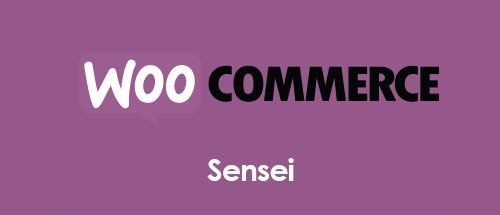 Sensei is an LMS plugin by WooThemes, the creators of WooCommerce. In the Sensei plugin you can create courses, write lessons, and add quizzes. You can also set lesson and course prerequisites, allow user registration and even charge for your course content if you want. Sensei Plugin merges seamlessly with WooCommerce to allow selling of courses. Its features include:
Sensei is an LMS plugin by WooThemes, the creators of WooCommerce. In the Sensei plugin you can create courses, write lessons, and add quizzes. You can also set lesson and course prerequisites, allow user registration and even charge for your course content if you want. Sensei Plugin merges seamlessly with WooCommerce to allow selling of courses. Its features include:
- Easy content creation
- Quick User Registration
- Sensei Theming
- Course Analytics
- Quiz grading
WordPress LMS Themes
There are many plugins that convert your WordPress website into a learning management system. Similarly, there are a number of themes which enable you to customize the appearance of your LMS. However, before applying any theme do go through them to find out which LMS plugin can be integrated into them. Some popular WordPress LMS themes are:
- WPLMS Learning Management System for WordPress, Education Theme
- Academy Learning Management Theme
- Academia Education Center WordPress Theme
Developing a Course
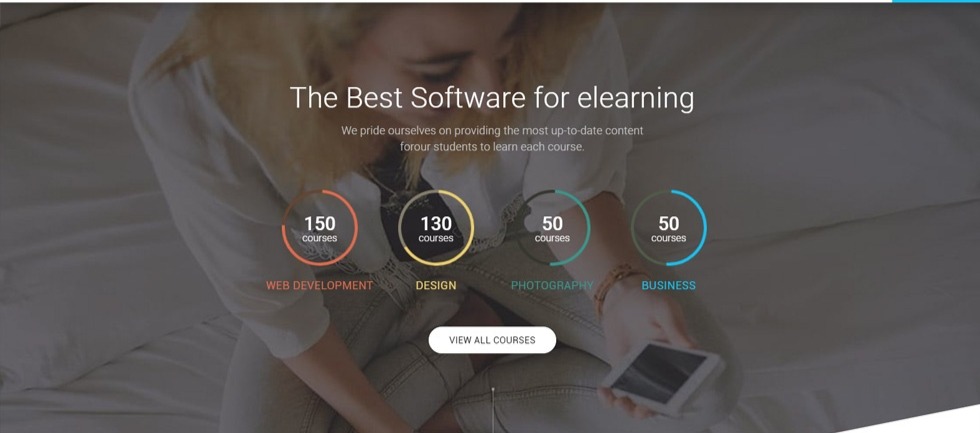
After Implementing the desired themes and Plugins on your WordPress website, it’s time to develop courses. These courses are devised according to the content of the website.
Constructing lessons
Lessons are constructed through the LMS inside the course section. This is where the website creates type of lessons the course giver wants to provide. These lessons can be divided into sections depending on the course.
Learners who wish to take a course get registered through the LMS. They will enroll in the courses and select their lessons.
Types of Assessment
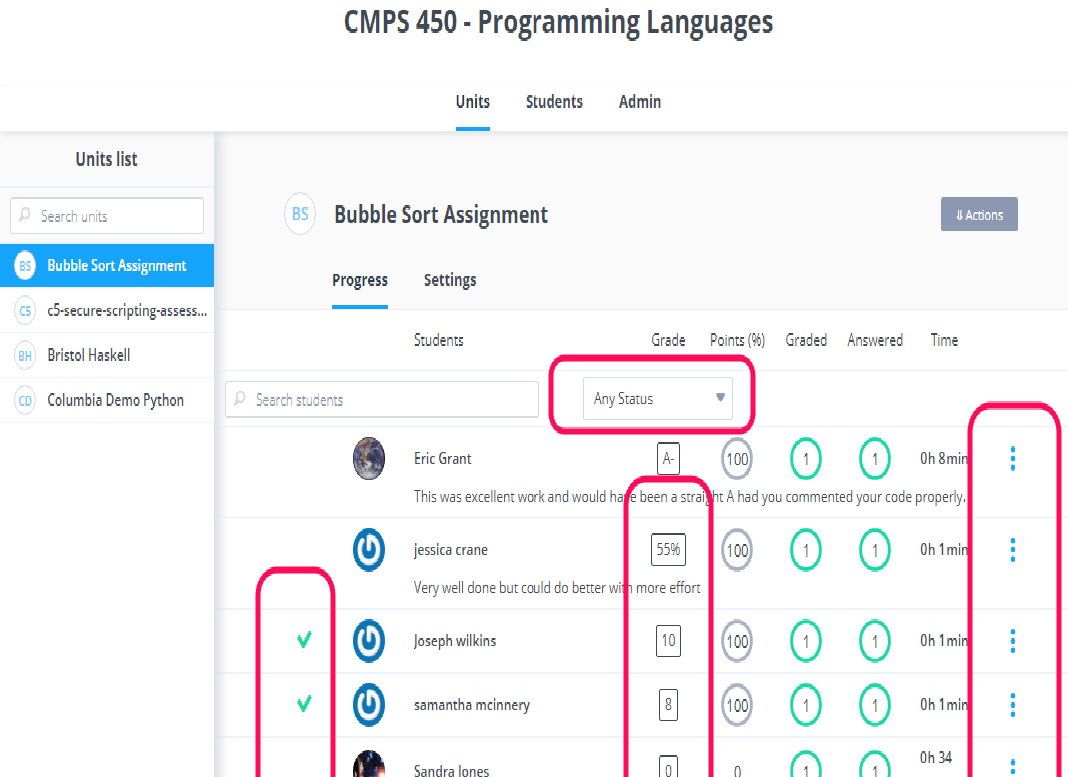
Now there are different modes of testing to assess the learners. Each test can be in the form of MCQs, Fill in the Blanks etc.
The results are automatically generated through the LMS after the tests are over and sent to the learners. This makes the grading process very simple and convenient.
Gamification
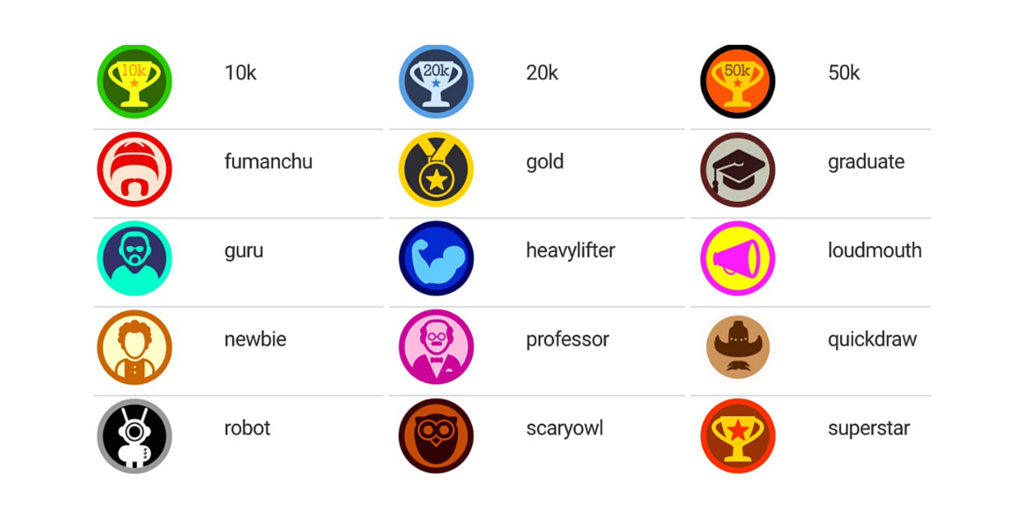
Gamification is an extension implemented in the LMS which engages and motivates users and makes the learning process more exciting. Most LMS nowadays offer the aspect of Gamification, because through it the learners receive a visual reward which acts as an added incentive to remain engaged in the course.
The enjoyment of unlocking new stages and receiving badges, which the learners can share on their social networks is a rush for them.
Gamification is a very productive strategy to attract new learners on an LMS website because it creates a desire among the them to complete a course and achieve new points.
Pros and Cons Of LMS
Thousands of WordPress Websites are implementing learning management systems. But we should also focus on some of the pros and cons that come with it.
Pros of LMS
LMS has made e-learning and online training very easy. It is very efficient and effective due to which Schools and colleges utilize LMS the most. This makes it more beneficial for students looking to enter institutions which they cannot have personal access to. Their trained teachers are specialized in providing proper guidelines and projects enabling them to experience quality education simply through their computer screens.
There is unlimited access to knowledge, any type of skill or technique a user wants to learn is available through a click of a button with an LMS.
LMS nowadays have also started to integrate social sharing on their websites. Learners can easily communicate and share their learning experiences with each other building a social community in the process.
Cons of LMS
Many sites have created a business model to lure in users by providing a free course and then charging large sums for their full subscriptions.
In other cases, unskilled trainers are assigned to learners who are incapable of providing adequate knowledge. This makes it very difficult for the learners to understand the course.
Learning a new skill or a course requires many aspects of teaching techniques, but most LMS websites on WordPress provide simple videos or audio tutorials to their users. These are normally not up to the standards that a college or university would provide.
Conclusion

many plugins and themes have been developed to enable a learning system on your WordPress website, but you have to cultivate an accurate plan before turning towards LMS.
After adding your content always focus on improving your courses and make it more interactive. This will make your learners feel welcomed and not get bored easily.
Work hours and course management are automatic which is the most significant part of LMS. It saves time by automatically creating training courses, administer students and develop an exam outline.
As there’s no need to focus on acquiring tangible land and equipment, the entrepreneur ends up not only saving money and resources but also finds time to better focus on improving their quality of services.
If you enjoyed the blog and any of the given detail was helpful please let us know and don’t forget to check out our services on wpengineers.com. We provide WordPress website support and maintenance.


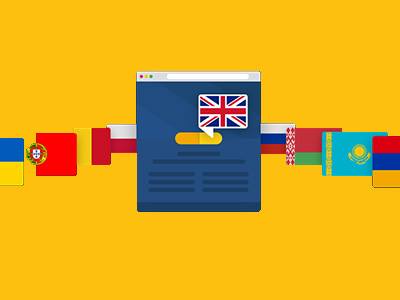

Leave A Comment